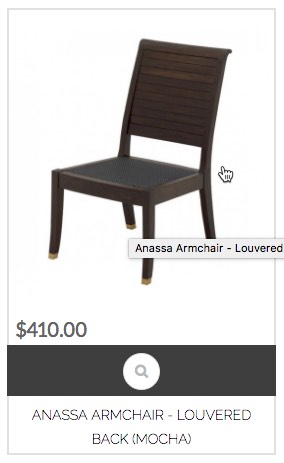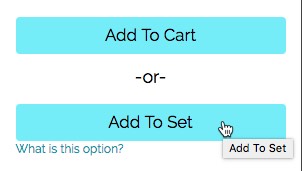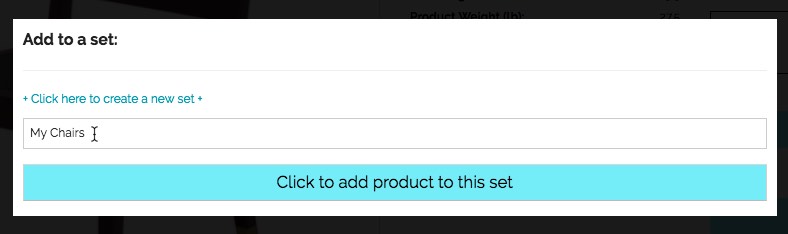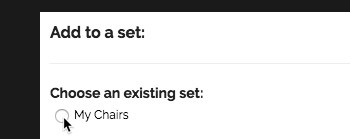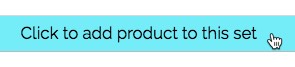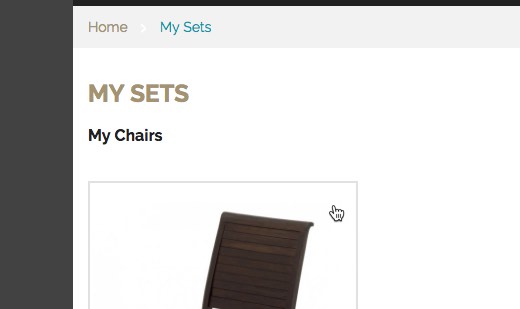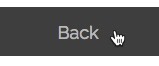Sets
You can create a set of different products here and keep track of them on our "Sets" page prior to adding anything to your cart.
Just follow these simple steps:
- Go to a product page.
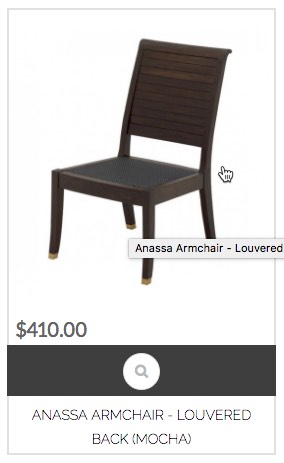
- Click the "Add To Set" button.
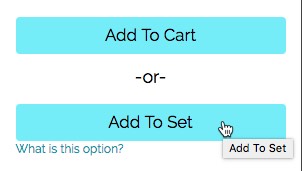
- Create a set name to add products to.
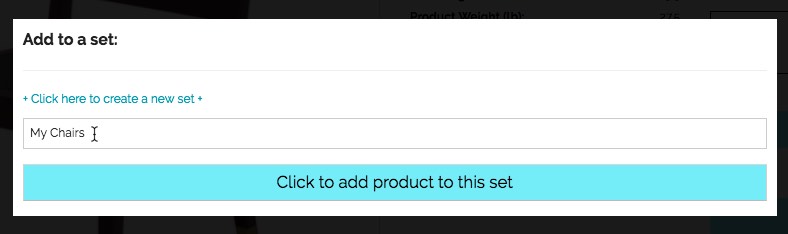
- If you've already created a set, you can just choose your set name from the list.
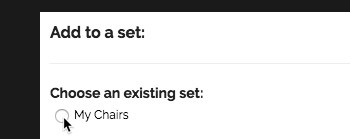
- Then select the "Click to add product to this set" button.
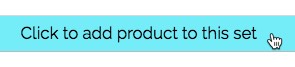
- You will automatically be sent to the "My Sets" page that displays your sets and choices. This is where you can keep track of products that you've added to your sets.
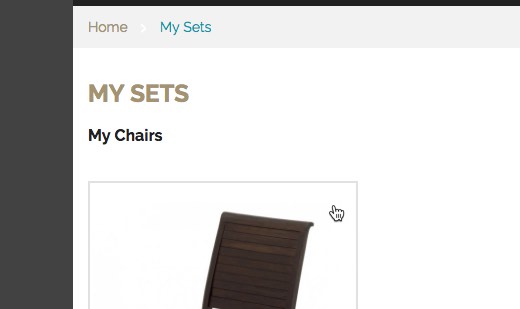
- From here, you can then click "Quickview" to choose options, the quantity, and add to cart once you are ready to purchase.

- Click the "Back" button to return to the previous page you were on.�
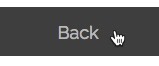
Go to Collections and from any product page, you can add the product to your set.